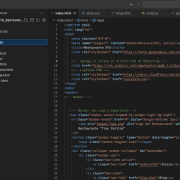Visual Studio Code: A Powerful Development Environment for Everyone
Visual Studio Code, commonly known as VS Code, is an integrated development environment (IDE) developed by Microsoft. It has gained significant popularity among software developers due to its lightweight approach, versatility, and robust functionality. Although developed by Microsoft, VS Code is open source and available for free for platforms such as Windows, macOS, and Linux.
Minimalist and Customizable Interface: Facilitating the Developer Experience
One of the standout features of Visual Studio Code is its minimalist and highly customizable user interface. It offers an intuitive development experience with features like syntax highlighting, code autocompletion, and a clean user interface that maximizes workspace. The ability to customize themes, keyboard shortcuts, and extensions allows developers to tailor the environment to their specific preferences and needs.
Support for Multiple Programming Languages: Unprecedented Flexibility
Visual Studio Code is known for its extensive support for a variety of programming languages. From JavaScript and Python to C# and Java, the IDE covers a diverse range of technologies. This ability to work with different languages in a single development environment makes it easier to collaborate on projects that use various technologies.
Integration with Development and Version Control Tools: Boosted Efficiency
Another crucial aspect of VS Code is its seamless integration with popular development and version control tools like Git. Developers can easily manage repositories, track changes, and collaborate with other team members directly from the VS Code interface. This integration improves the efficiency of the development workflow.
Extensibility Through Extensions: Infinite Adaptability
Extensibility is a fundamental feature of Visual Studio Code. The IDE allows developers to expand its capabilities by installing extensions from the Visual Studio Code Marketplace. These extensions offer additional functionality, specific tools for certain languages or frameworks, and productivity improvements, allowing developers to customize their work environment according to their specific needs.
Integrated Debugging and Release Profiling: Making Error Identification Easier
VS Code offers a robust set of debugging tools that make it simple to identify and fix errors in your code. Developers can set breakpoints, inspect variables, and follow the flow of program execution, making the development and debugging process significantly easier.
Multiplatform Environment and Active Community: Constant Collaboration and Support
Being cross-platform, Visual Studio Code allows developers to work consistently across different operating systems. Additionally, the active community behind the IDE means that users can access a wide range of community-developed resources, tutorials, and extensions to further enhance their VS Code experience.
In short, Visual Studio Code is a versatile and powerful development environment that has earned the trust of developers around the world. Its intuitive interface, extensibility, and support for various languages and technologies make VS Code a popular choice for those looking for an efficient and adaptable environment for their software development projects.